The 10 Best AI Tools to Become a More Efficient Teacher
Teaching is an incredibly fulfilling profession, but it comes with many responsibilities beyond classroom instruction. In addition to educating students, teachers must plan lessons, create assignments, grade work, communicate with parents, and analyze student performance data, all while managing the behavior of students in their classroom. These administrative tasks can be time-consuming and overwhelming, which increases the risk of teacher burnout.
Thankfully, AI tools are transforming how educators work, streamlining lesson planning and enabling teachers to save time while improving student outcomes. With AI, teachers can automate administrative tasks, personalize instruction, and gain deeper insights into student progress.
Why Teachers Should Embrace Using AI in the Classroom
Teachers should embrace AI in the classroom because it significantly enhances both efficiency and student outcomes. In fact, 90% of teachers say that AI is a pathway towards more accessible education, freeing teachers to focus on personalized instruction and relationship-building with students. That’s because AI tools can identify learning gaps, with predictive analytics improving student success rates through targeted interventions.
According to McKinsey, AI-driven adaptive learning platforms can also boost student engagement by 60%, catering to individual learning styles and helping students master difficult concepts faster. By using AI, teachers can better support diverse learning needs, improve outcomes, and save time for more in-depth lessons on difficult subjects.
Top AI Tools for Teachers in 2024
AI can enhance lesson planning, simplify progress tracking, improve administrative efficiency, and facilitate better communication with students and parents. Embrace the power of AI tools to help you work smarter, not harder, and make a greater impact in your classroom. Here are the top 10 AI tools that every teacher should be using in their classroom.
1. Education Copilot
Education Copilot is an AI-powered teaching assistant integrated with Google Workspace. This smart tool assists teachers by creating quizzes, school improvement plans, grading assignments, designing differentiated lesson plans tailored to individual students, suggesting modifications for struggling learners, and generating reports with actionable insights.
Using advanced natural language processing and a deep understanding of pedagogical strategies and standards alignment, Copilot is a valuable resource for curriculum planning and tracking student progress. It can even send alerts about at-risk students based on assessment patterns it detects, helping educators address learning challenges early.
2. Gradescope
Grading stacks of papers can be tedious, but the AI-powered app Gradescope streamlines the process, making it faster while providing valuable insights into student performance and learning gaps.
Teachers simply scan and upload tests or homework into Gradescope. Advanced computer vision algorithms accurately interpret responses, even handwritten ones. The AI then automatically generates grades and uses machine learning to detect patterns of misconceptions, offering detailed question-level performance data for teachers to analyze.
By reducing the grading workload by up to 90%, Gradescope allows educators to spend more time reteaching challenging concepts and personalizing instruction to meet student needs.
Otter
Otter makes it easy to convert audio from quick memos or extended presentations into editable written notes, using machine learning to eliminate the need for human transcribers.
Teachers can use Otter to record live lessons, discussions, peer reviews, or interviews. Its advanced speech-to-text engine produces highly accurate transcripts, even identifying different speakers. Users can then edit transcripts directly in Otter, adding photos, annotations, and highlights as needed.
Whether sharing lesson summaries with absent students or analyzing key discussion points, Otter reliably captures verbal interactions for future reference, learning records, and meeting notes.
Parlay
Parlay enables teachers to quickly create interactive video lessons that align with major textbook publishers and state standards, saving hours of manual work in developing custom visual learning activities tailored to student needs.
After selecting curriculum resources and standards, educators can easily customize engaging video lessons using Parlay's templates and drag-and-drop media features or integrate third-party tools for more advanced customization. The AI takes over from there, personalizing learning supports, adjusting difficulty levels, ensuring full alignment with standards, and even automating assessments as students progress.
With Parlay, teachers can transform static textbook content into dynamic, adaptive lesson sequences that captivate 21st-century learners, leveraging the power of AI to enhance education.
Quizizz
Quizizz turns assessments into interactive, game-like experiences that feel more like fun competitions than formal exams. Behind the scenes, powerful analytics track student performance, providing valuable insights to guide instruction.
Teachers can easily create custom quizzes using pre-made content or build their own from a vast question bank. Engaging features like memes, music, and avatars help maintain student focus and enthusiasm while they complete the quizzes.
The detailed reports generated by Quizizz allow educators to pinpoint student strengths and weaknesses, even down to specific learning objectives. By combining motivation with robust progress tracking, Quizizz enhances both engagement and instructional planning.
Speechify
Reading complex textbooks and academic materials can be challenging for struggling readers and students with vision impairments. Speechify addresses this by converting documents into clear audio files.
Teachers can easily upload course materials, lessons, or references into Speechify, which uses AI to generate spoken MP3s. These audio files include navigable tables of contents, footnote citations, and highlightable sections. Customizable voices and adjustable speeds ensure the audio suits each student's needs.
With Speechify, all students can access course materials through audio, making learning more accessible. This tool saves teachers time while promoting equity and meeting the accessibility needs of their classrooms.
Grammarly
Grammarly is an AI-powered writing assistant that helps teachers, parents, and students quickly compose clear, concise messages. It checks for grammar mistakes, spelling errors, punctuation issues, vocabulary improvements, plagiarism risks, and adjusts tone and formality for better communication.
Educators use Grammarly to enhance lesson plan clarity, craft polished newsletters for parents, give constructive assignment feedback, and support students in improving their writing. The AI even suggests more formal or inclusive vocabulary to elevate writing quality.
Since effective communication is essential in both administrative and instructional roles, Grammarly acts as a "grammar guardian" and "vocabulary booster" for every piece you write.
Canva
Creating standout visuals no longer requires a designer’s skill or advanced software, thanks to Canva. This user-friendly graphic design platform provides a vast library of customizable templates for presentations, social media graphics, posters, and more—all easily personalized with simple drag-and-drop tools.
Teachers can quickly create visually appealing assignments, presentation decks, newsletters, certificates, flyers, charts, and animations. Canva’s coordinated themes and fonts apply universal design principles, giving even amateur creators a professional touch in no time.
With Canva, technology barriers are no longer an excuse for falling short. It empowers educators to meet the expectations of digitally-savvy 21st-century students by providing the tools needed to create engaging, multimodal learning materials that truly resonate.
Synthesia
Create videos for lessons has great instructional potential but often involves time-consuming editing—until now. Synthesia makes video creation easier by using AI-generated avatars paired with real human voice narration.
Teachers simply record an audio explanation or lesson script, and Synthesia transforms it into a polished video with a life-like animated instructor delivering the content. No filming or editing is required! Educators can customize the avatar’s appearance, backgrounds, gestures, and camera angles to match their personal teaching style.
With Synthesia, self-paced video lessons come to life, offering clarity and engagement beyond traditional slides. Learners benefit from personalized instruction anytime, while teachers gain the ability to create high-quality, asynchronous lessons with ease—something that was once logistically challenging.
ChatGPT
Generative AI platform ChatGPT functions like a skilled educator, responding to inquiries on demand. It can explain academic concepts, summarize lessons, provide writing feedback, generate quiz questions, recommend learning resources, and even draft lecture slides using credible references—all with impressive accuracy!
Teachers can boost productivity by outsourcing tasks like research, lesson planning, and remediation to ChatGPT, allowing them to focus on their core strengths and offer personalized support for student growth. By reducing repetitive tasks, educators can devote more energy to fostering higher-level thinking and building meaningful relationships with students.
Powered by knowledge from 200 billion web documents, ChatGPT’s rapid intelligence is a game-changer in education. Underutilizing this technology would be a missed opportunity—embrace the future of AI-enhanced teaching today.
The Bottom Line
Teaching no longer needs to be an isolated effort, thanks to the rise of AI tools that empower educators to personalize data-driven instruction and reduce administrative burdens. AI can assist with tasks such as automatic grading, allowing teachers to focus more on meaningful individual student progress, while tools like avatar messaging add a creative, human touch to content delivery. These emerging technologies are an asset, not a threat, helping to advance the field of education.
To stay ahead, educators should proactively embrace technological shifts and upskill rather than waiting until the last minute to fill knowledge gaps. Change happens gradually and then all at once, favoring those who adopt new tools early. The future of creative solutions in education depends on the collaborative foundations we build today. Our students are counting on us to lead the way with bold, forward-thinking steps.
Learn how Schools That Lead helped North Carolina education leaders create their own strategies for managing the students in their care and improving student outcomes, such as a greater decline in chronic student absences than the state average.
FAQ
-
AI tools can improve both efficiency and student outcomes by automating administrative tasks, tailoring lessons to individual needs, and identifying areas where students may struggle. This gives teachers more time to focus on building relationships and offering personalized support to students.
-
AI tools automate time-consuming tasks like lesson planning, grading, and analyzing student data. With tools like improvement science tools, teachers can focus on creating solutions to improve student performance, reduce administrative burdens, and foster a healthier work-life balance.
-
Gradescope is an excellent AI tool for automating grading. It scans and grades tests, including handwritten ones, and detects patterns in student responses, offering insights that can improve instruction.
-
AI tools like Parlay and Quizizz help make lessons and quizzes more interactive and fun by catering to different learning styles. These platforms turn assessments into something more like games, which keeps students interested and excited to participate. Plus, they give teachers useful insights into how students are doing, allowing them to tweak their teaching methods to better support everyone’s needs.
-
Grammarly helps teachers, students, and parents communicate more clearly and effectively by checking for grammar and clarity in emails, newsletters, and reports. When paired with improvement science tools, educators can monitor the effectiveness of these communications and ensure that all stakeholders are informed and engaged.
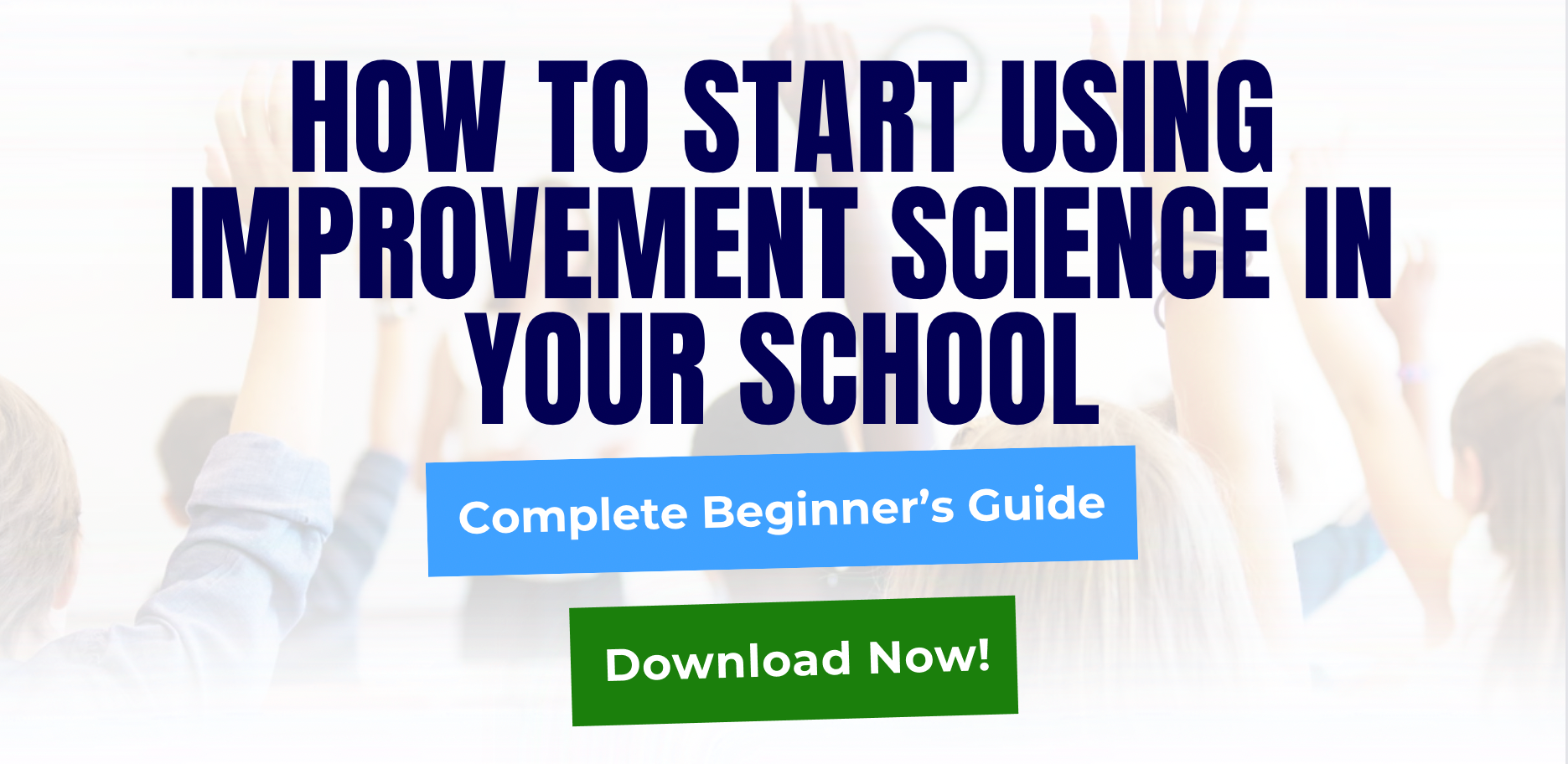
DANA C. DIESEL
Dana is President and CEO of Schools That Lead, Inc. She also teaches courses at Wilmington University on the use of improvement science in schools to students pursuing their doctorates in educational leadership.


